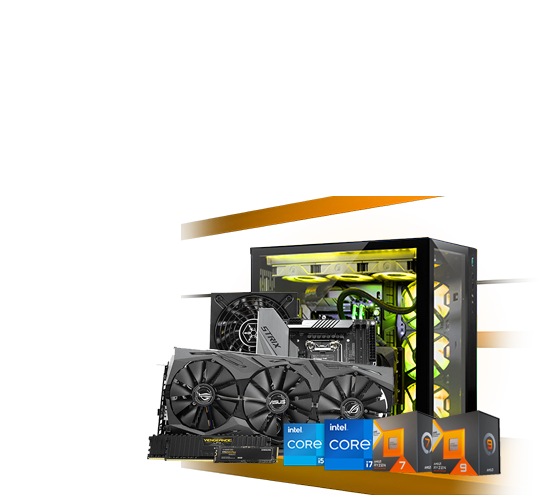Navigating the Digital Realm: A Comprehensive Comparison of Laptops vs. Desktops to Guide Your Decision Leave a comment

The age-old argument between laptops and desktops continues in the broad world of digital technology, raising a basic issue for consumers: which one is best suited to your needs? Both gadgets have undergone substantial development, providing special functions and meeting various consumer needs. This in-depth article explores the subtle differences between laptops and desktop computers to assist you in making an informed choice depending on your needs, lifestyle, and computing requirements.
1.Laptop Advantage: Mobility and Adaptability

Laptops:
Advantages:
Mobility: The mobility of a laptop is arguably its most obvious benefit. There are a plethora of opportunities when it comes to working remotely and consuming digital entertainment while on the road when you have the computer power with you at all times.
Room-Sparing: Due to their inherent small size, laptops take up very little room. This makes them a great option for people who don’t have much space for a dedicated workstation because they blend in well with a variety of settings.
Integrated Battery: The built-in battery that laptops have adds yet another level of convenience. Their greater adaptability to different environments stems from their lack of need on a steady power supply.
Drawbacks:
Insufficient Upgradability: Although laptops are convenient, their upgradability is sometimes compromised. Upgrades to CPUs or graphics cards are difficult because to the small architecture, which reduces long-term customizability.
2.Performance and Power: The Domination of the Desktop

Desktops:
Advantages:
Pure Power: Desktop computers are superior if you’re looking for pure computational power. When it comes to resource-intensive jobs like gaming, 3D rendering, and video editing, their bigger form factor makes it possible to include more powerful technology.
Expandability: Desktops offer extensive customization and upgradability. The flexibility to replace parts like RAM, storage, and graphics cards guarantees that your system can keep up with advances in technology and offers an affordable way to stay up to date.
Increased Cooling: More effective cooling options are made possible by desktop computers’ bigger size. This reduces the possibility of overheating and guarantees steady performance throughout prolonged usage.
Drawbacks:
Unmoving: Although desktop computers are more powerful than laptops, they are not as portable. A desktop system’s mobility is limited in dynamic lives since transferring it once configured might be a laborious procedure.
Required Space: A desktop arrangement requires a separate workspace because of its size. The desktop may not be as useful for people who have a small workspace or who want a minimalist setup.
3.Cost considerations: Worth the investment or friendly to the budget?

Laptops:
Advantages:
Reasonability: Compared to desktop computers with comparable specs, entry-level laptops are typically more affordable. For consumers looking for affordable computer solutions, this makes them a desirable choice.
The One-Stop Shop: Laptops are all-in-one devices that include a keyboard, touchpad, and display integrated into one unit. By doing this, the requirement for extra peripherals is removed, lowering the total cost.
Drawbacks:
Fewer Upgrade Choices: Laptops may be less expensive initially, but there are sometimes few upgrading choices available. Large performance gains can call for a complete replacement as opposed to small-scale component updates.
Desktops:
Advantages:
Economical Upgrades: Although desktops have a greater starting price, you may upgrade individual parts to make them more affordable. This enables customers to buy durable, high-quality hardware and upgrade only the parts they require.
Personalization: Desktops provide a great deal of personalization. Customers may select components according to their own requirements, guaranteeing that they receive the most value for their money.
Drawbacks:
Greater Initial Outlay: Desktop computers with high performance, particularly ones intended for work or gaming, can be expensive up front. However, the system’s durability and versatility frequently make this investment worthwhile.
4.User Experience: Customized to Fit Your Way of Life

Laptops:
Advantages:
Mobility-Based Productivity: People who need to work or access their digital environment from several locations might benefit from laptops. With a laptop, you can work from anywhere in the world—whether you’re a digital nomad or just want a change of scenery.
Adaptability: Because of its versatility, laptops may be used for both work and play. A laptop is a versatile digital companion that can be used for everything from corporate presentations to watching your favorite shows on Netflix.
Drawbacks:
Reduced Size of Screen: Smaller displays are a common outcome of laptops’ modest size. Although this makes things more portable, it might not provide the best visual experience, especially for designers, content makers, or gamers who prefer bigger screens.
Desktops:
Advantages:
In ergonomics: Desktop configurations provide ergonomic personalization. Users may customize their preferred arrangement of the keyboard, mouse, and display to provide comfort when using these devices for extended periods of time.
Engaging Experience: Desktop computers are great for immersive gaming and video creation because of their larger screen and robust audio installations. The components’ sheer size makes for a more interesting and pleasurable user experience.
Drawbacks:
Fixed Address: Desktops’ fixed nature is its main disadvantage. It is not possible to move a desktop machine after it is set up. Users with changeable job or lifestyle requirements may find this immobility problematic.
While the long-running laptop vs. desktop argument rages on, it’s critical to understand that there isn’t a single, universally applicable answer. The best option depends on your unique requirements, tastes, and way of life. If you lead an active lifestyle and mobility, space-saving, and adaptability are essential, a laptop might be the ideal choice. On the other hand, a desktop computer may be your digital workhorse if you value sheer power, customisation, and affordable upgrades.
When selecting your choice, take your daily routine, financial limitations, and long-term objectives into account. Whether you choose the powerful performance of a desktop computer or the svelte portability of a laptop, you can be sure that both have advanced to meet a variety of user needs.