Risks And Avoidance of a Dusty Computer Leave a comment

A Dusty Computer’s Dangers and How to Avoid Them
A few hazards to our computers and other gadgets are present in our everyday lives; dust is one such example that occasionally receives less attention than it merits. Although dust is ubiquitous and most people know how to remove it from different surfaces or places, some individuals are unaware of the risks dust poses to computers, particularly when it is present in large amounts.
Halting Airflow
Dust accumulation can obstruct or severely hinder airflow within computer systems, which is one of the first and most obvious problems associated with it. To keep the computer cool while it’s operating, many computers feature fans both inside and outside of their casings.

The fan may struggle to keep the system cool if enough dust builds up in either of these regions. It will need to work more than usual to do so. This may result in the computer overheating, which could harm the hardware or possibly cause the system to crash.
Dust Increases The Risk of Short Circuits
The possibility of short circuits due to static electricity generated by dust particles is another danger associated with dust accumulation in computers. An unintentional path taken by electricity through a system can cause harm to its components, which is known as a short circuit. This typically occurs when dust particles clog or block a computer’s internal cooling system, causing the machine to overheat and produce sparks. If ignored, this could seriously harm the system and possibly lead to the computer failing entirely.
Fan Wear-Down
Excessive dust accumulation might sometimes even start to harm the fan itself, making it operate less smoothly than usual. This can result in a higher chance of overheating and possibly even the fan failing entirely, which is crucial for maintaining a machine’s cooling.
Noise Levels
An large amount of dust accumulation can also make a computer system seem louder than usual, frequently due to the fan slowing down. This is frequently the consequence of obstruction from dust particles causing the internal fans to struggle to keep up with cooling the system, which forces them to work harder and produce more noise.
Signs Dust is Impacting Your Machine
The following are some potential indicators that dust can be harming your device:
Booming fan:
Dust could be the reason if the fan is operating louder than usual and you haven’t added any new parts recently.
Overheating:
A buildup of dust may be obstructing the internal cooling system if your computer is becoming noticeably warmer than it usually does when it is operating.
Slow operation:
Dust may potentially be the source of your machine’s performance lag if it is occurring without any apparent cause.
Causes Processor Throttling
CPU throttling slows down the CPU when it’s operating at maximum power in computers, which might occasionally help cool the system. Dust accumulation inside the computer might start this process too soon, which causes performance to lag more than anticipated and frequently with no real need to be concerned.
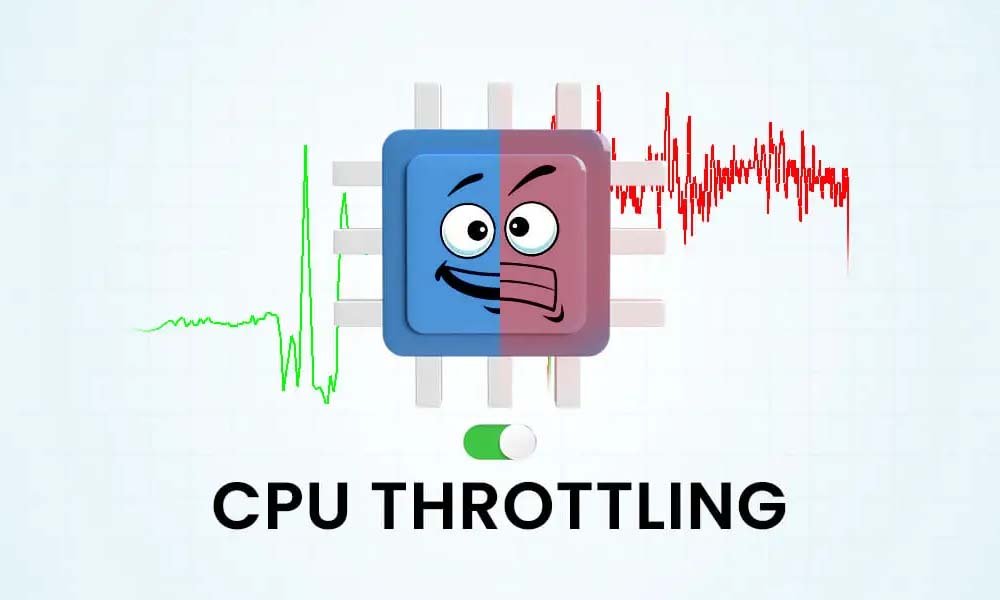
When this occurs, the user experiences a lag in performance. If the issue is not addressed quickly enough, it may result in more significant issues.
Avoiding Dust Buildup Risks
Fortunately, it’s not too difficult to avoid dust buildup, and there are some simple precautions you can take to shield your computer from all of these threats.
The following advice can help prevent dust accumulation in desktops and laptops:
Regular Cleaning:
Generally speaking, you should dust your computer at least once every six months. Most folks can complete this quick and easy operation in a matter of minutes with just a few necessary things.
Dust covers for cabinets:
To prevent dust from the outside from entering your laptop or desktop, place dust covers on the outside.


